





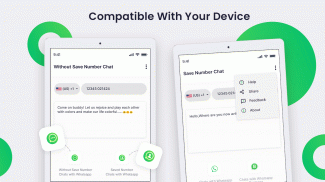


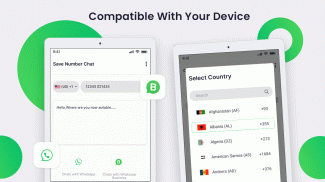
Chat Open in WHatsapp
Without Save Number

Chat Open in WHatsapp: Without Save Number介绍
Chat Open in WhatsApp : Without Save Contact
Direct Chat for WhatsApp
whatsapp without save number
Direct Chat for WhatsApp
Open in WhatsApp
Whats Direct - Click to Chat
This app uses WhatsApp 'click to chat' feature (https://faq.whatsapp.com/en/android/26000030/) to open a chat with any number (a chat between you and that number).
No contact is created on the device, you don't need to save it on your contacts list. Just open the app, enter the number, click the button and the chat will open (if the number doesn't exists WhatsApp will notify it).
Useful on situations like:
- Someone called you and you want to contact it via WhatsApp?
- You need to send a message to someone but you don't want to save it?
- You want to start a chat with yourself?
How to use the Direct Chat Open in WhatsApp ?
----------------------------------------------
1. Open the app and enter a number.
2. Click on OPEN IN WA button.
3. You can click on "Save for later use" checkbox for saving the number.
4. Optionally you can enter a name to save along with number.
5. Swipe for left to view the menu (You can see saved and starred contacts inside the menu)
6. Long press to delete, add/rename the contact number.
7. Click on the star icon left to the contact to star the contact.
Features in Direct Chat Open in WhatsApp
---------------------------------------
* One click to open any number to start chat.
* Save number with name for future reference.
* Delete, make favorite, add/change name for a specific number.
* Super lite weight and user friendly design.
OPEN CHAT WITHOUT ADDING CONTACT
If you are frustrated that you can’t open whatsapp message without adding contact, then you find our whatsapp help tool extremely handy. Not only you can open message you can continue to chat directly in an easy to use and enjoyable messenger UI.
USEFUL IN TONS OF INSTANCES
Useful in everyday conversations! Also, very useful for business, entrepreneurs, solopreneurs who run their business on whatsapp.
Our Policy : https://sites.google.com/view/developertools/home
Thanks for trying Chat Open in WhatsApp applications and giving us your valuable feedback.
Please share your comments and thoughts to improve this app and add more features.
在WhatsApp中打开聊天:没有保存联系人
直接聊天WhatsApp
whatsapp没有保存号码
直接聊天WhatsApp
在WhatsApp中打开
什么是直接 - 点击聊天
此应用程序使用WhatsApp的“点击聊天”功能(https://faq.whatsapp.com/en/android/26000030/)打开任意号码的聊天(您和该号码之间的聊天)。
设备上未创建任何联系人,您无需将其保存在联系人列表中。只需打开应用程序,输入数字,单击按钮,聊天将打开(如果数字不存在,WhatsApp将通知它)。
适用于以下情况:
- 有人打电话给你,你想通过WhatsApp联系它吗?
- 您需要向某人发送消息,但您不想保存它?
- 你想和自己聊聊?
如何在WhatsApp中使用Direct Chat Open?
----------------------------------------------
1.打开应用程序并输入一个数字。
2.单击OPEN IN WA按钮。
3.您可以单击“保存以供日后使用”复选框以保存该号码。
4.您可以选择输入要与号码一起保存的名称。
5.向左滑动以查看菜单(您可以在菜单中查看已保存和已加星标的联系人)
6.长按删除,添加/重命名联系人号码。
7.单击联系人左侧的星形图标以为联系人加注星标。
直接聊天功能在WhatsApp中打开
---------------------------------------
*单击打开任意数字即可开始聊天。
*使用名称保存号码以备将来参考。
*删除,制作收藏夹,添加/更改特定号码的名称。
*超轻重量和用户友好的设计。
打开聊天,无需添加联系人
如果你感到沮丧,你不能在不添加联系人的情况下打开whatsapp消息,那么你会发现我们的whatsapp帮助工具非常方便。您不仅可以打开消息,还可以通过易于使用且令人愉快的信使UI直接聊天。
在任何实际情况下都有用
在日常对话中很有用!此外,对于在whatsapp上经营业务的企业家,企业家和企业家来说非常有用。
我们的政策:https://sites.google.com/view/developertools/home
感谢您在WhatsApp应用程序中尝试Chat Open并向我们提供宝贵的反馈。
请分享您的意见和想法,以改进此应用并添加更多功能。


























